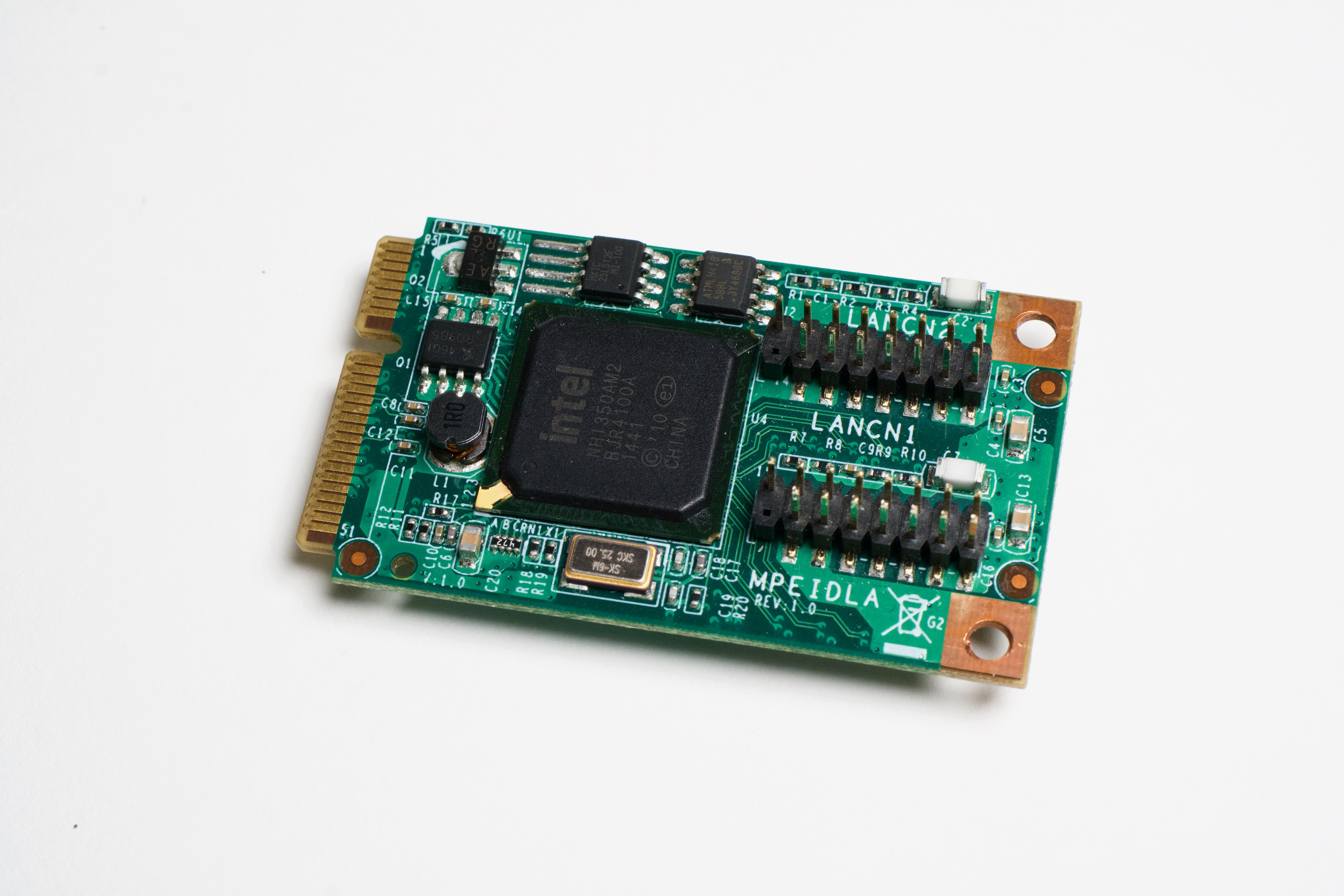Jetway JADMPEIDLA dual-gigabit Mini PCIe LAN card with Intel i350
| CM4 Functionality | Pi 5 Functionality | Driver Required? | More Info |
|---|---|---|---|
| Full | Untested | Yes | GitHub Issue |
Videos Related to this Card
There are no videos for this card yet.
Description and Notes
Alftel shipped me this card with their Seaberry board.
The card has an Intel NHI350AM2 chip on it, and two headers to connect to two 1 Gbps RJ-45 ports externally.
I was able to install the Intel i350 Linux driver from their website after applying the following patch:
diff --git a/src/igb_main.c b/src/igb_main.c
index 75d48c1..d76e536 100644
--- a/src/igb_main.c
+++ b/src/igb_main.c
@@ -29,6 +29,7 @@
#include <linux/if_bridge.h>
#include "igb.h"
#include "igb_vmdq.h"
+#include <linux/ctype.h>
#if defined(DEBUG) || defined(DEBUG_DUMP) || defined(DEBUG_ICR) \
|| defined(DEBUG_ITR)
To install the driver:
# First, install kernel headers so we can build driver from source.
$ sudo apt install -y raspberrypi-kernel-headers
# Install driver following Intel's README.
$ tar zxf igb-5.8.5.tar.gz
$ cd igb-5.8.5/src/
$ make install
# Load the kernel module.
$ sudo modprobe igb
After that’s done, you should see two new network interfaces.
There are also drivers in the Linux kernel source, which can be installed by recompiling the kernel with the following option selected in menuconfig:
Device Drivers
> Network device support
> Ethernet driver support
> Intel devices
Buy this Card
If you'd like to purchase this card, it helps me out if you use the following product link:
Jetway JADMPEIDLA dual-gigabit Mini PCIe LAN card with Intel i350