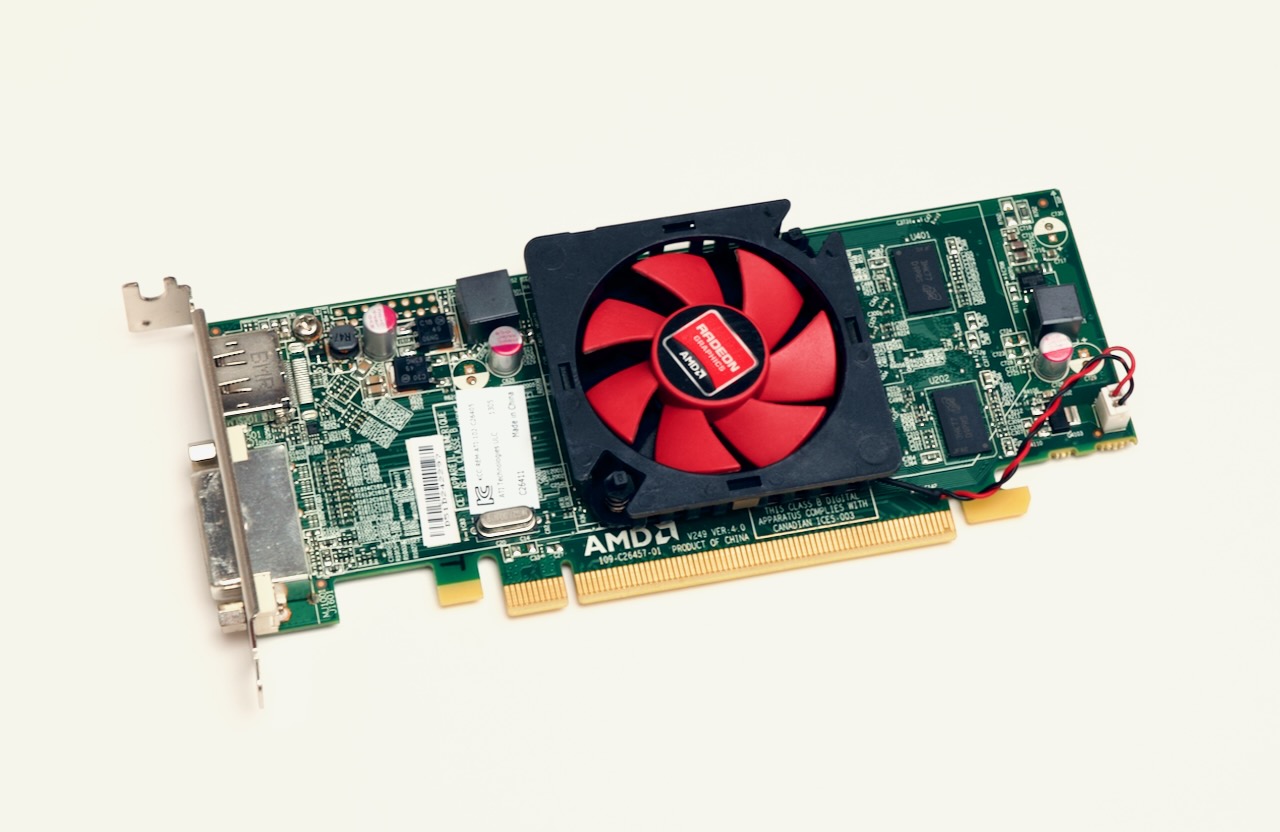AMD Radeon HD 7470 1GB
| CM4 Functionality | Pi 5 Functionality | Driver Required? | More Info |
|---|---|---|---|
| Partial | Currently Testing | Yes | GitHub Issue |
Videos Related to this Card
Description and Notes
Dell’s AMD Radeon HD 7470 has 1GB of GDDR5 VRAM, uses the Caicos GPU (“Southern Islands”), and was launched in Jan 2012 (according to TechPowerUp). Power draw is rated at 27W maximum, which could be an issue if driving it direct off the Pi’s PCIe slot without an externally-powered riser.
Compute Module 4
To get the card working currently, you need to:
- Image Pi OS (the older January 2022 copy built on top of Debian 5.10.x) to your Pi.
- Compile Coreforge’s GPU branch and copy the built kernel to the Pi.
- Install AMD firmware:
sudo apt install -y firmware-amd-graphics - Set up this custom memcpy.so to be preloaded on the system.
- Reboot.
Once that’s done, you should be able to get Xorg working, or just a console. Note that the driver doesn’t seem quite stable yet, and many features of the card are not accessible.
See linked GitHub issue for more details and progress getting the card working.
Raspberry Pi 5
I was able to get the card identified by installing the radeon driver in a custom-built Pi OS kernel, but it did not seem to work out of the box. Some driver modification may be necessary.
Buy this Card
If you'd like to purchase this card, it helps me out if you use the following product link:
AMD Radeon HD 7470 1GB